“Venmo me” is probably as ubiquitous as the term “Google it” when it comes to performing the task of sending or receiving money using an app, but did you know you can also Venmo some Bitcoin?
Okay, I don’t know if that’s quite as catchy, but if you want to know how to buy Bitcoin using Venmo, then you’ve stumbled upon the right guide.
Buying, storing, sending, and withdrawing Bitcoin using Venmo is super convenient because everything is already built directly into the app.
I prefer to buy Bitcoin using an app like Venmo for its sheer simplicity as compared to buying directly from an exchange like Coinbase, and as you’ll see, it’s not just simplicity that keeps me coming back.
KEY TAKEAWAYS
- Buying Bitcoin using Venmo is simple, you can even start with as little as $1.
- You can manage your Bitcoin directly within the app or transfer it directly to other Venmo users, PayPal users, or an external wallet for cold storage.
- You can set price alerts to get push notifications when the value of Bitcoin changes by 5 or 10 percent in a day.
- In addition to Bitcoin, you can buy other cryptocurrencies like Ethereum, but the selection is pretty limited as of this writing.
How to buy Bitcoin using Venmo
- Open the Venmo app.
- Go to the Crypto tab.
- Select your preferred cryptocurrency – you’ll see the current price along with an option to buy.
- Enter the dollar amount for your purchase and hit Review.
- Your app will show you a breakdown of how much of the cryptocurrency you’re about to buy, along with any fees.
- Tap Buy to complete the purchase.

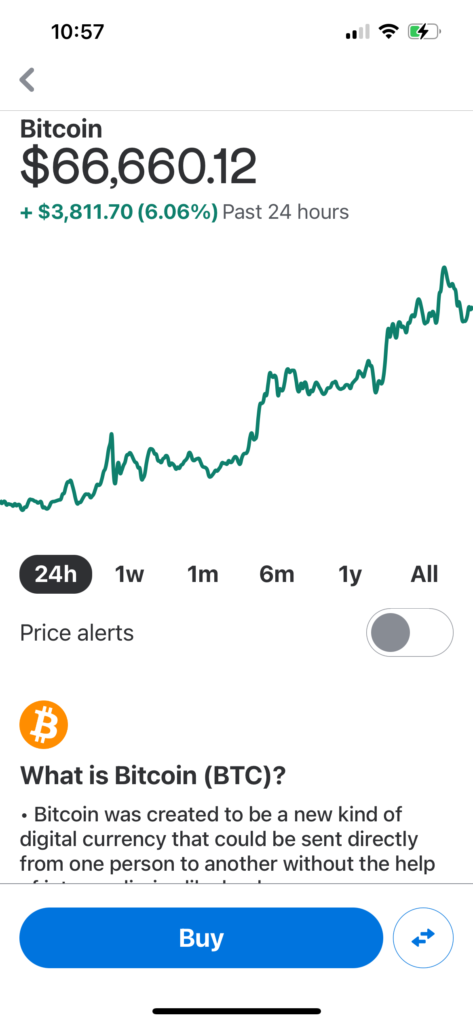
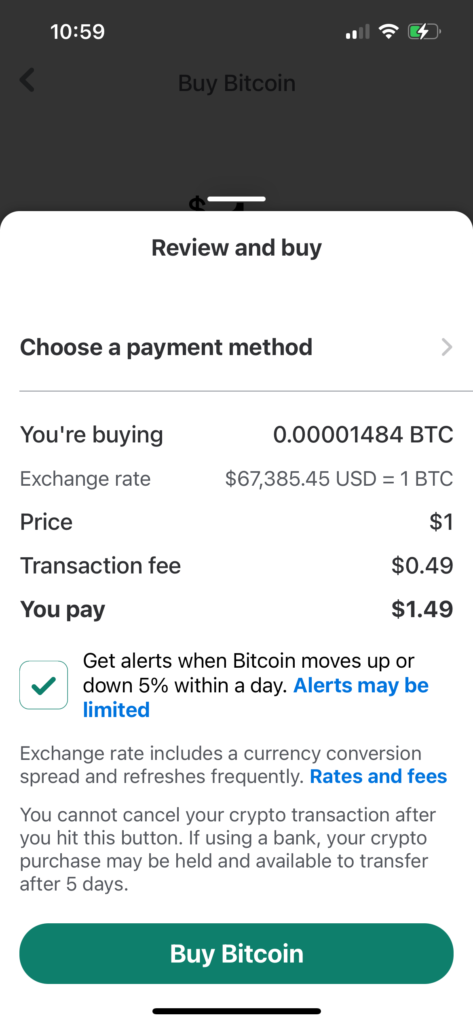
You must have the app to purchase Bitcoin. You’re unable to make Bitcoin purchases when signing in directly through a browser.
What payment methods can be used to buy Bitcoin?
You can buy Bitcoin with your Venmo balance, bank account, or debit card. Additionally, you’re unable to purchase Bitcoin using a credit card or your Venmo credit card.
However, if you have a Venmo credit card, one great feature I love and personally use to stack Sats is the Cash Back to Crypto option, which you can use to purchase Bitcoin. You can then hodl it, buy more, sell it, or transfer it to your cold storage wallet.
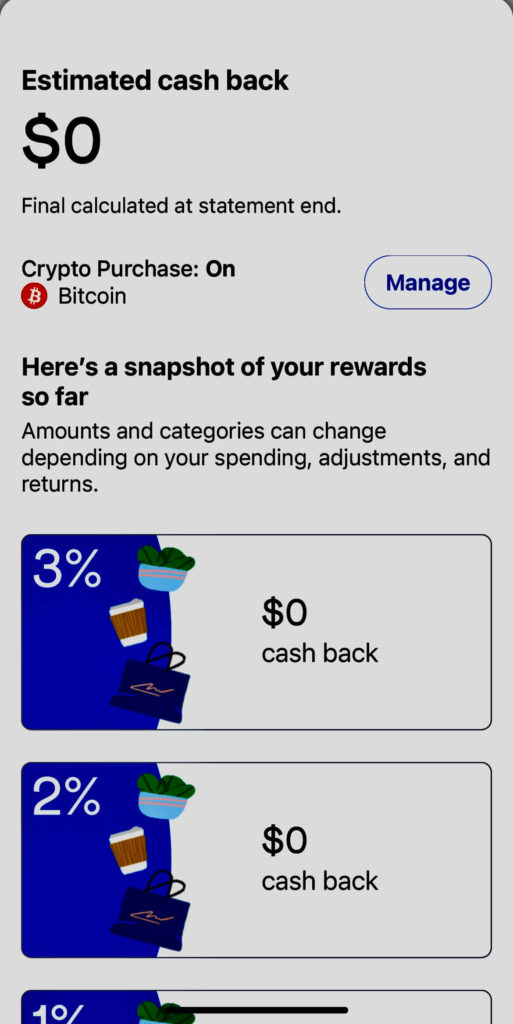
How much does Venmo charge to buy Bitcoin?
Paying fees to buy and sell Bitcoin is just part of reality, and Venmo is no exception.
However, Venmo fees to buy and sell Bitcoin are very reasonable at about $15 for every $1000 you buy or sell on the network. Check out the table below for the fee tiers:
| Cryptocurrency Purchase or Sale Amount | Fee |
|---|---|
| $1.00 – $4.99 | $0.49 |
| $5.00 – $24.99 | $0.99 |
| $25.00 – $74.99 | $1.99 |
| $75.00 – $200.00 | $2.49 |
| $200.01 – $1000.00 | 1.80% |
| <$1000 | 1.50% |
| Receiving a cryptocurrency transfer | $0 (No fee) |
| Transferring cryptocurrency to another Venmo or PayPal account | $0 (No fee) |
| Transferring cryptocurrency to an address outside of Venmo or PayPal | Amount varies (paid in cryptocurrency). You will be charged a cryptocurrency network fee, payable in the cryptocurrency you transfer, which varies. The network fee will be displayed right before you transfer any cryptocurrency. |
Fees are based on the difference between the market price provided by Venmo’s service provider and the price displayed to you for the Bitcoin asset.
If you use a linked bank account or debit card as a funding source to buy crypto assets, your bank may charge you its own fees, including overdraft fees or insufficient fund fees, if applicable, so keep this in mind, as Venmo will not be responsible for these.
Is there a Venmo Bitcoin purchase limit?
You are limited to $20,000 in total crypto purchases per week. There is also a limit of $50,000 in crypto purchases in a 12-month period. You can purchase all Bitcoin or a combination of the coins that are currently available in the app.
What is the Venmo Bitcoin withdrawal limit?
There is no withdrawal limit, however, you must be verified with Venmo to withdraw Bitcoin from the app.
How long does it take for Venmo Bitcoin transfers to process?
Bitcoin transfers to other Venmo users happen immediately.
If you are sending Bitcoin to an external wallet, it can vary from a few minutes to a few hours depending on Bitcoin network congestion – the app will give you an estimated completion time when you initiate the transfer.
In rare circumstances, an external transfer from a third-party crypto platform may not arrive by the expected time. In these cases, they recommend reaching out to the other platform to request a more specific timeline.
Can I send Bitcoin from Venmo to an external wallet?
Yes. Remember, all crypto transfers are final, and can’t be canceled or reversed once initiated. You must make sure the recipient’s details are correct.
If you’re transferring a significant sum, it may be prudent to send a smaller amount as a test, and if that amount arrives successfully, scale it up from there.
How to send Bitcoin on Venmo to another wallet
- Go to the Crypto tab.
- Pick the crypto you want to send.
- Tap the transfer arrows in the bottom right corner.
- Tap Send.
- Enter the recipient’s information.
- If you want to send crypto to other Venmo users, enter their name.
- If you want to send crypto to a PayPal user or an external wallet, enter their address.
- You can also tap Scan a crypto address QR code to scan the recipient’s code.
- Enter the amount of crypto you want to send – Venmo will calculate any relevant fees.
- Review the transaction details.
- Hit Send to initiate the transfer.
IMPORTANT – Crypto transfers cannot be canceled or reversed. Be sure the recipient’s details are correct. Crypto sent to the wrong address will be LOST.
Are Bitcoin purchases covered by Venmo Purchase Protection?
No. If you use Bitcoin to make a purchase, it will not be covered by the Venmo purchase protection policy. However, cryptocurrency purchases are protected in the event unauthorized activity takes place.
Is buying Crypto through Venmo safe?
Yes. Considering what happened with the collapse of FTX, it’s very important to perform due diligence when buying and storing your Bitcoin.
The reality is you’re more likely to encounter scams set up to part you from your Bitcoin, but if you suspect fraudulent activity on your account, get in contact with Venmo support ASAP.
Wrapping it Up
I hope you’ve found this guide on how to buy Bitcoin using Venmo helpful.
It’s simple to purchase Bitcoin with as little as $1 right through the easy-to-use app. If you’re looking to stack even more sats, look into the Venmo credit card, which let’s you use the 1-3% cashback to buy Bitcoin.
Venmo charges reasonable fees as compared to other platforms, and you can transfer your Bitcoin to a cold storage wallet if you’d prefer to self-custody.
Is Venmo your favorite way to purchase Bitcoin? Drop a comment below with your thoughts.
